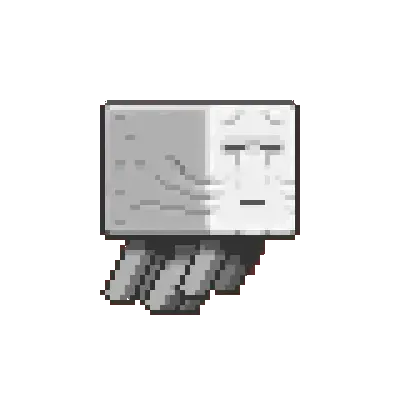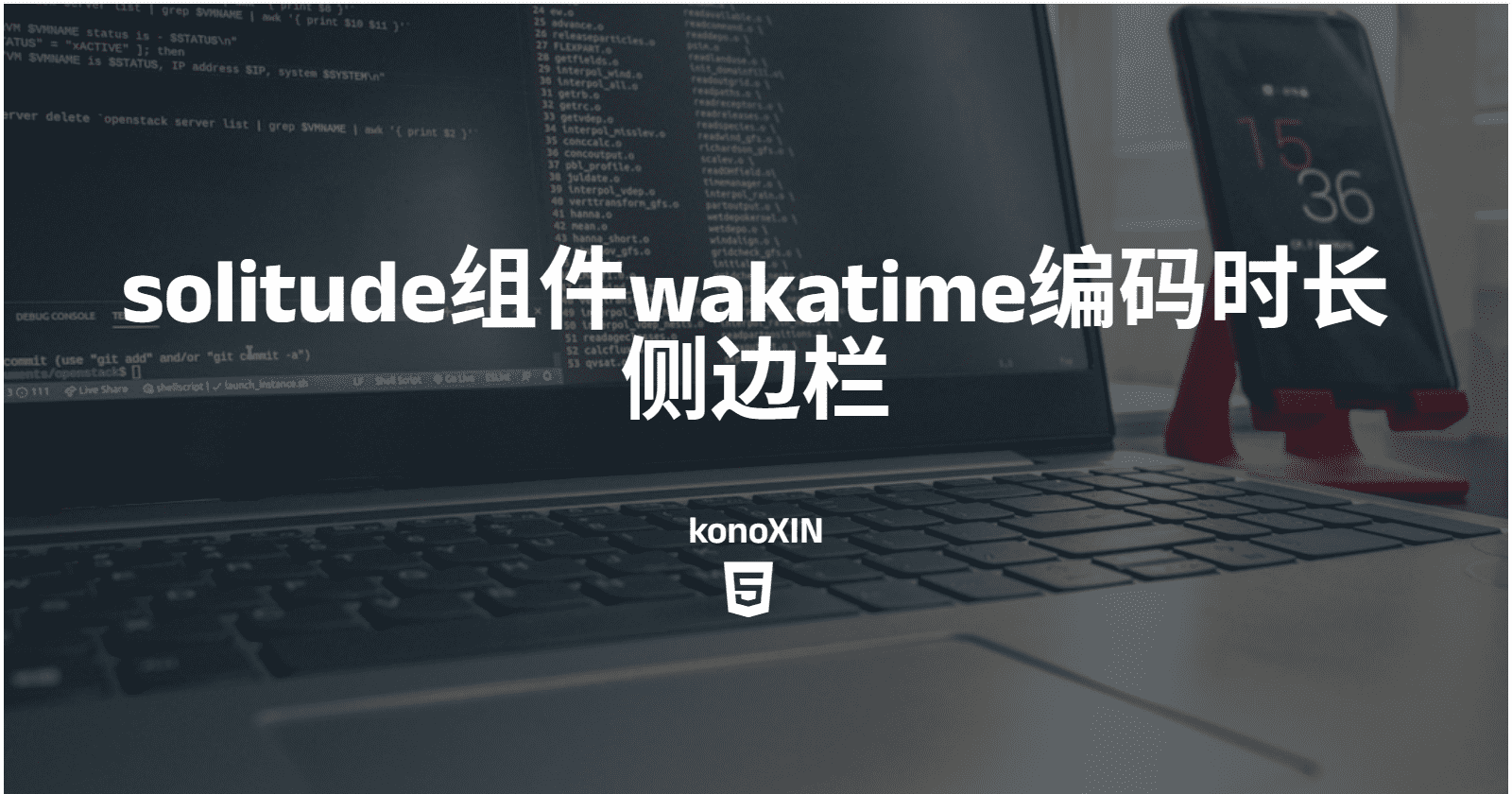_077c73afe0e758770cf2137a3f598b8d.png)
🙉- wangeditor编辑区域 hoverbar 定位异常
这几天在做公司的项目,要求用到富文本编辑器,于是就是用了最为稳定的wangeditor,但由于我用的地方比较多,所以出现这个警告时候,一长串非常烦人:
网上有很多方法,比如
1.在组件中引入
1 | <style src="@wangeditor/editor/dist/css/style.css"></style> |
或者
1 | import '@wangeditor/editor/dist/css/style.css' |
2.在组件中设置高度
1 | ::v-deep .w-e-text-container { |
最后解决我问题的是
3.在组件中设置高度的同时,其次还需注意组件中style标签不能有scope
1 | <style> |

本文是原创文章,采用CC BY-NC-SA 4.0协议,完整转载请注明来自XIN's Blog | 前端开发 | Vue.js & JavaScript 技术分享
评论 ()